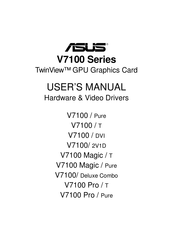Asus V7100/2V1D Manuals
Manuals and User Guides for Asus V7100/2V1D. We have 2 Asus V7100/2V1D manuals available for free PDF download: User Manual
Asus V7100/2V1D User Manual (124 pages)
TwinView GPU Graphics Card hardware & video drivers
Brand: Asus
|
Category: Video Card
|
Size: 5.14 MB
Table of Contents
Advertisement
Asus V7100/2V1D User Manual (104 pages)
GPU Graphic Cards
Brand: Asus
|
Category: Video Card
|
Size: 4.06 MB
Table of Contents
Advertisement