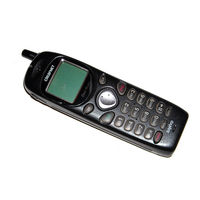Sanyo Sprint SCP-4000 Manuals
Manuals and User Guides for Sanyo Sprint SCP-4000. We have 2 Sanyo Sprint SCP-4000 manuals available for free PDF download: User Manual
Advertisement
Advertisement