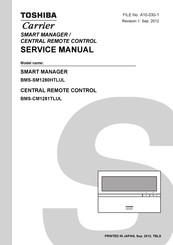Toshiba Carrier BMS-SM1280HTLUL Manuals
Manuals and User Guides for Toshiba Carrier BMS-SM1280HTLUL. We have 2 Toshiba Carrier BMS-SM1280HTLUL manuals available for free PDF download: Service Manual, Owner's Manual
Toshiba Carrier BMS-SM1280HTLUL Owner's Manual (44 pages)
SMART MANAGER (WEB TYPE)
Brand: Toshiba
|
Category: Control Systems
|
Size: 10.81 MB
Table of Contents
Advertisement
Toshiba Carrier BMS-SM1280HTLUL Service Manual (53 pages)
SMART MANAGER / CENTRAL REMOTE CONTROL
Brand: Toshiba
|
Category: Control Systems
|
Size: 0.78 MB
Table of Contents
Advertisement