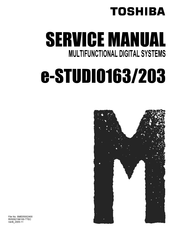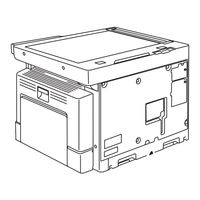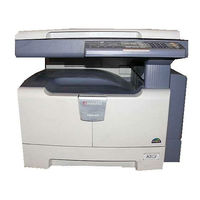User Manuals: Toshiba e-STUDIO203 Mono Laser MFP
Manuals and User Guides for Toshiba e-STUDIO203 Mono Laser MFP. We have 9 Toshiba e-STUDIO203 Mono Laser MFP manuals available for free PDF download: Service Handbook, Service Manual, Operator's Manual
Advertisement
Toshiba e-STUDIO203 Service Manual (222 pages)
MULTIFUNCTIONAL DIGITAL SYSTEMS
Brand: Toshiba
|
Category: All in One Printer
|
Size: 7.26 MB
Table of Contents
Toshiba e-STUDIO203 Service Handbook (237 pages)
MULTIFUNCTIONAL DIGITAL SYSTEMS
Brand: Toshiba
|
Category: All in One Printer
|
Size: 24.22 MB
Table of Contents
Advertisement
Toshiba e-STUDIO203 Service Handbook (220 pages)
Brand: Toshiba
|
Category: All in One Printer
|
Size: 14.55 MB
Table of Contents
Toshiba e-STUDIO203 Service Handbook (235 pages)
Brand: Toshiba
|
Category: All in One Printer
|
Size: 8.8 MB
Table of Contents
Toshiba e-STUDIO203 Service Handbook (222 pages)
Brand: Toshiba
|
Category: All in One Printer
|
Size: 8.21 MB
Table of Contents
Toshiba e-STUDIO203 Service Handbook (218 pages)
MULTIFUNCTIONAL DIGITAL SYSTEMS
Brand: Toshiba
|
Category: All in One Printer
|
Size: 14.62 MB
Table of Contents
Toshiba e-STUDIO203 Operator's Manual (162 pages)
Viewer
Brand: Toshiba
|
Category: All in One Printer
|
Size: 5.98 MB
Table of Contents
Toshiba e-STUDIO203 Operator's Manual (116 pages)
Toshiba Multifunctional Digital System Operator's Manual
Brand: Toshiba
|
Category: All in One Printer
|
Size: 3.98 MB
Table of Contents
Advertisement